| Settings The initial step is to define the settings which will be used to determine inclusions. The user needs to define the elongation, which is the threshold level that is used to distinguish between the different inclusion types, such as Globular Oxide (D) and Alumina (B) vs. Sulfide (A) and Silicate (C). Furthermore the user must also define the grey scale threshold that distinguishes between Sulfide (A) vs. oxide types, including Silicate (C), Alumina (B) and Globular Oxide (D). |
||
Execution |
Results
|
|
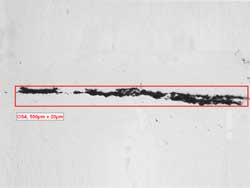
 Evaluation of inclusions or secondphases
Evaluation of inclusions or secondphases 
