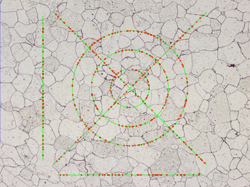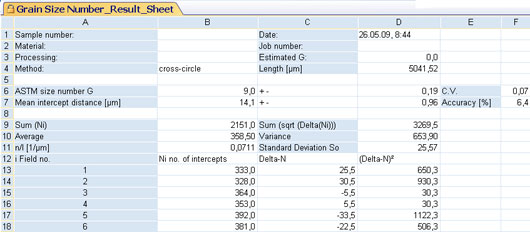|
Settings By clicking on the ‘Report Setting’ icon, the user must firstly define the report layout and input general data such as sample number, information about the material, the operator, job number and estimated grain size. This data is then inserted into the report file automatically. In the ‘Define Intercept Counting’ dialog box the user will be prompted to define the intercept settings for grain counting. For instance, it is possible to define the size of the pattern as well as to select between different patterns, including horizontal and vertical lines, as well as crosses and circles. Furthermore, the combination of both random lines and cycloids is also supported. Various boundary settings, such as light or dark borders, can be user-defined depending on the individual grain phases.. |
|
| Execution Once the settings have been specified, the results are produced via just one simple click on the ’Measure Intercept’ icon. When analysing a series of images, the user can simply click the ‘Next Image’ icon, and start the process again. Each resulting dataset is automatically displayed in the results spreadsheet. When the ‘Intercept Summary’ icon is selected, a detailed final report is generated. |
Results – Compliant to DIN 50601, JIS G 0552, ASTM E 112
|