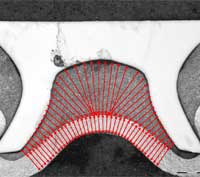|
Settings The settings dialog box is opened simply by clicking on the ‘Layer Thickness’ icon, initiating the set-up process. This will prompt the user to define the neutral fibre as well as the contours of arbitrarily-shaped surfaces of single or multi layers using upper and lower borders. Layer boundaries can be specified using line segments, polygons, freehand polygons, curves or particle boundaries. The user can then decide if the measurement should run manually or automatically, including the number of counts. All settings can be saved and easily recalled, making frequently recurring experiments fast, convenient and efficient to perform. Several measurement modes are available, including the shortest distance, or perpendicular measurements. |
|
| Execution After layer structure and measurement methods have been defined, the measuring process itself can be initiated by clicking on the ‘Automated Measurement’ icon in the settings dialog box. The measurement results are displayed on-screen and evaluation begins automatically. Further shapes can be added or deleted to existing or new images using the ‘Add Shape’ and ‘Delete Shape’ icons. |
Results All layer thickness measurements are listed automatically in a spreadsheet, together with a range of statistical parameters such as number of counts, maximum and minimum values, mean values, ranges, as well as standard and third standard deviations. The sheet lists the results of each layer as well as the combined results, respectively. A detailed evaluation checks whether or not the measurement values are within the pre-set, user defined tolerance range, and automatically marks it in the sheet. |