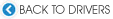
 Click on the links below to download the desired application. Your browser will prompt to save the setup file. After the download completes, run the setup (locate it in Windows Explorer where you saved it to and double-click the file) to start the installation wizard. Follow the prompts in the setup wizard to complete the installation Click on the links below to download the desired application. Your browser will prompt to save the setup file. After the download completes, run the setup (locate it in Windows Explorer where you saved it to and double-click the file) to start the installation wizard. Follow the prompts in the setup wizard to complete the installation
Important note for USB-based cameras: When downloading a Software Upgrade, note that the software will prompt you to uninstall the previous version of software. You can also uninstall the previous version of the software manually before you download the latest version, but you need to reboot your computer (if prompted) to ensure that you do not experience difficulties with future software upgrades.
 Our microscopy USB device drivers are now compatible with Windows 7. Our microscopy USB device drivers are now compatible with Windows 7.
 We strongly recommend to delete your old software first before loading the new package We strongly recommend to delete your old software first before loading the new package
 INFINITY Camera Software v5.0.3 (27 MB) INFINITY Camera Software v5.0.3 (27 MB)  lri.se (swe) lri.se (swe)
 INFINITY Camera Software v5.0.2 (260 MB) INFINITY Camera Software v5.0.2 (260 MB)  lri.se (swe) lri.se (swe)
 INFINITY Camera Software v5.0.1 (260 MB) INFINITY Camera Software v5.0.1 (260 MB)  lri.se (swe) lri.se (swe)
 DP 200 v1.11 (25 MB) DP 200 v1.11 (25 MB)  lri.se (swe) lri.se (swe)
INFINITY Capture Software - v4.5.0 - The latest dedicated applications software specifically for your INFINITY Lite camera model.
 INFINITY Capture Software INFINITY Capture Software 
The INFINITY ANALYZE package operates in Demo mode when no INFINITY camera is attached to act as the license key. An Advanced Features USB-Key is required to unlock the two Advanced Features (Multi-Focus Composition & Spherical Aberration Correction) which otherwise run in demo mode only. Anyone updating to this INFINITY release from a version number at 4.6.0 (or earlier), will discover a number of improvements made to the ANALYZE application.
 INFINITY Mac Software v2.0.0 INFINITY Mac Software v2.0.0 
The above link will download the necessary software to run the camera on an Apple MacIntosh computer. It includes a plug-in to work with the ImageJ software package which can be found at http://rsb.info.nih.gov/ij. You must install ImageJ before installing the INFINITY Mac Software to ensure that the plug-in installs correctly. This latest version of INFINITY Mac software enables support for CIM3-based models. Note: the Mac interface supports the INFINITY1, 2 and 3 series of cameras, with the exception of the INFINITY2-3 camera model.
 Download the Media Cybernetics Driver ( extern page) Download the Media Cybernetics Driver ( extern page)
For use with the INFINITY1-1, INFINITY1-2, INFINITY1-3, INFINITY1-5, INFINITY2-1, INFINITY2-2, INFINITY2-3, INFINITY3-1 and INFINITY3-1U.
 National Instruments LabVIEW Plug-in v2.0.1 lri.se (swe) National Instruments LabVIEW Plug-in v2.0.1 lri.se (swe)
This Lumenera USB 2.0 Camera LabVIEW plug-in allows the creation of LabVIEW VIs that can be used to control all Lumenera USB 2.0 cameras. It supports LabView and Vision Builder AI versions 7.1, 8.0, 8.2 and 8.5 only. This plug-in requires the installation of LabVIEW, the NI Vision Development Module, and the applicable Lumenera Software for your camera model. If you have any questions about LabVIEW, contact National Instruments directly at www.ni.com
 Lumenera MATLAB Driver v1.2.0 for MATLAB R2006 and R2007 Lumenera MATLAB Driver v1.2.0 for MATLAB R2006 and R2007  lri.se (swe) lri.se (swe)
To install this driver, extract all the files within the compressed zipped file into a directory of your choice. From within MatLab, select File-> Set Path->Add Folder... In the Add Folder dialog, add the path to the installation location of the Lumenera MatLab driver.
This version of the Lumenera MatLab driver will only work with MatLab R2006. It will not work with previous versions of MatLab.
 IMPORTANT - PLEASE READ IMPORTANT - PLEASE READ
 Installation packages are available in executable format Installation packages are available in executable format  . You can also download the ZIP package . You can also download the ZIP package  which is usually 5 percent smaller but needs to be unpacked. which is usually 5 percent smaller but needs to be unpacked.
 We strongly recommend to delete your old software first before loading the new package We strongly recommend to delete your old software first before loading the new package
|
